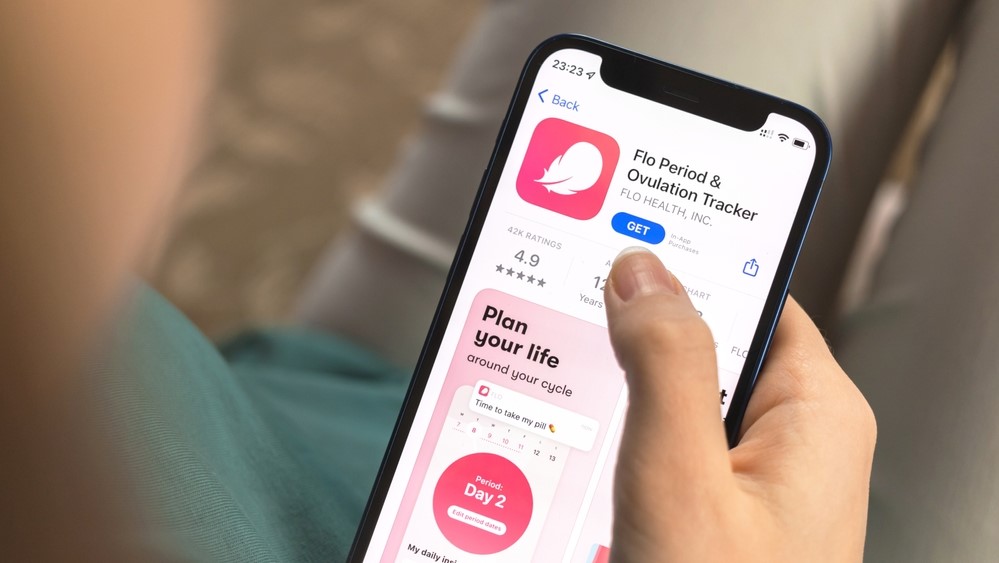Blog
These AI-edited videos I generated with the Oakley Meta HSTN glasses are the stuff of my dreams

There’s a new pair of Meta smart glasses in town that’s an alternative to the popular Ray-Ban Meta smart sunglasses I’ve been using for the past couple of years now. I’ve been testing out the Oakley Meta HSTN glasses for a week now, and while I’m still on the fence about the design, it certainly has a few upgrades that make this pair of glasses worthwhile.
Not only does it have double the battery life and shoots video in 3K resolution, it also has all of the same Meta AI features I’ve come to rely on a lot. However, I came across a new feature that I haven’t seen before — and it’s trippy to say the least.
It’s the restyle AI tool within the Meta AI app I use to download and share videos I’ve recorded from my Oakley Meta HSTN glasses. That new feature reimagines how those videos look with the help of Meta AI. After trying it out on a few videos, I’m convinced they look like the stuff I dream in my dreams. Here’s why.
Meta AI restyle tool: What you need to know
First of all, you can only use the restyle AI tool with videos captured by any of Meta’s smart glasses. When you select a video, only up to 10 seconds of the clip can be restyled — which is probably to speed up the process because the clip gets uploaded to the cloud for processing.
There’s plenty of featured restyle options to choose from, but they’re also broken up to different categories like fashion, locations, weird, lighting and style. Once a selection is made, it takes around a couple of minutes at most for the cloud to generate the final video; you’ll get a notification once it’s ready.
All of the restyle videos appear to be downsized 1,660 x 2,218 resolution at 24 frames per second, whereas the originals from the Oakley Meta HSTN glasses are shot in 2,192 x 2,928 resolution at 30 fps. I’ve converted them into animated gifs to better illustrate them, but know that the quality and frame rates are much better with the actual videos.
Meta AI restyle tool: Cyberpunk
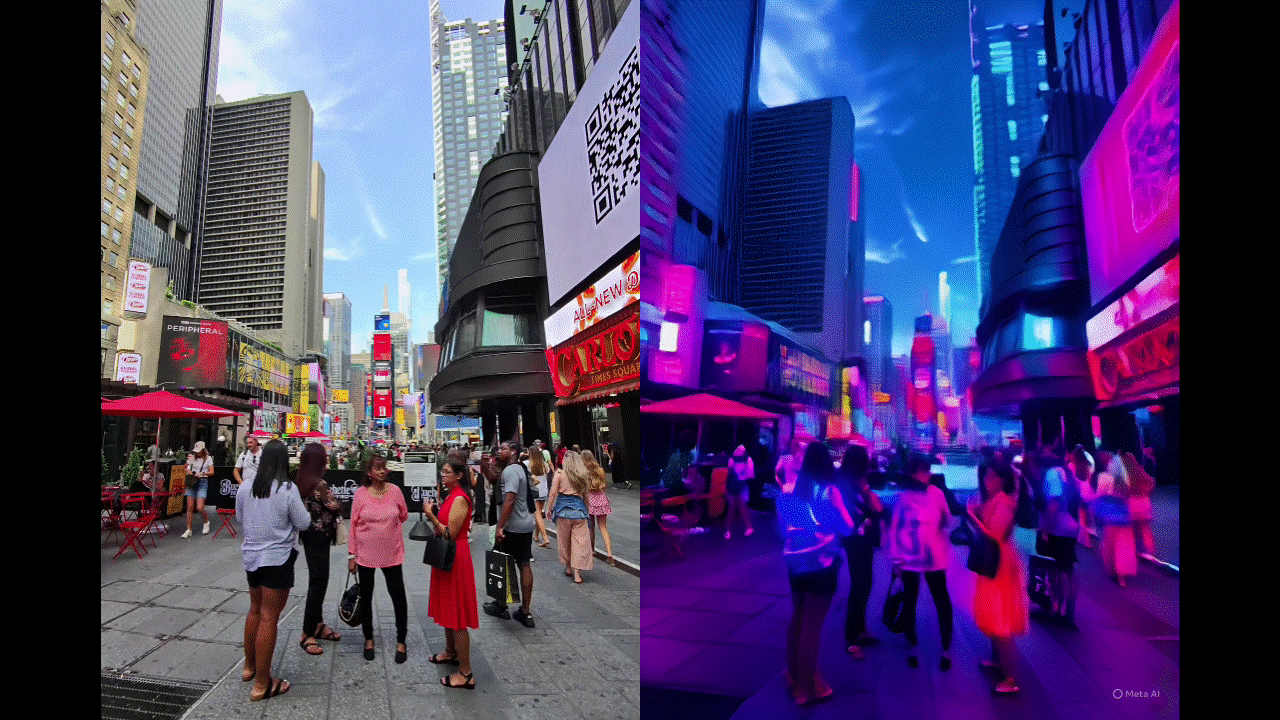
It’s listed under Featured for a reason, but the cyberpunk restyle option is one of my favorites because it blends those bright neon colors associated with the style and perfectly transforms this stroll through Times Square in New York City. While I wish that more futuristic elements got added to the video, the piercing reds and blues make the final version stand out.
Meta AI restyle tool: Videogame
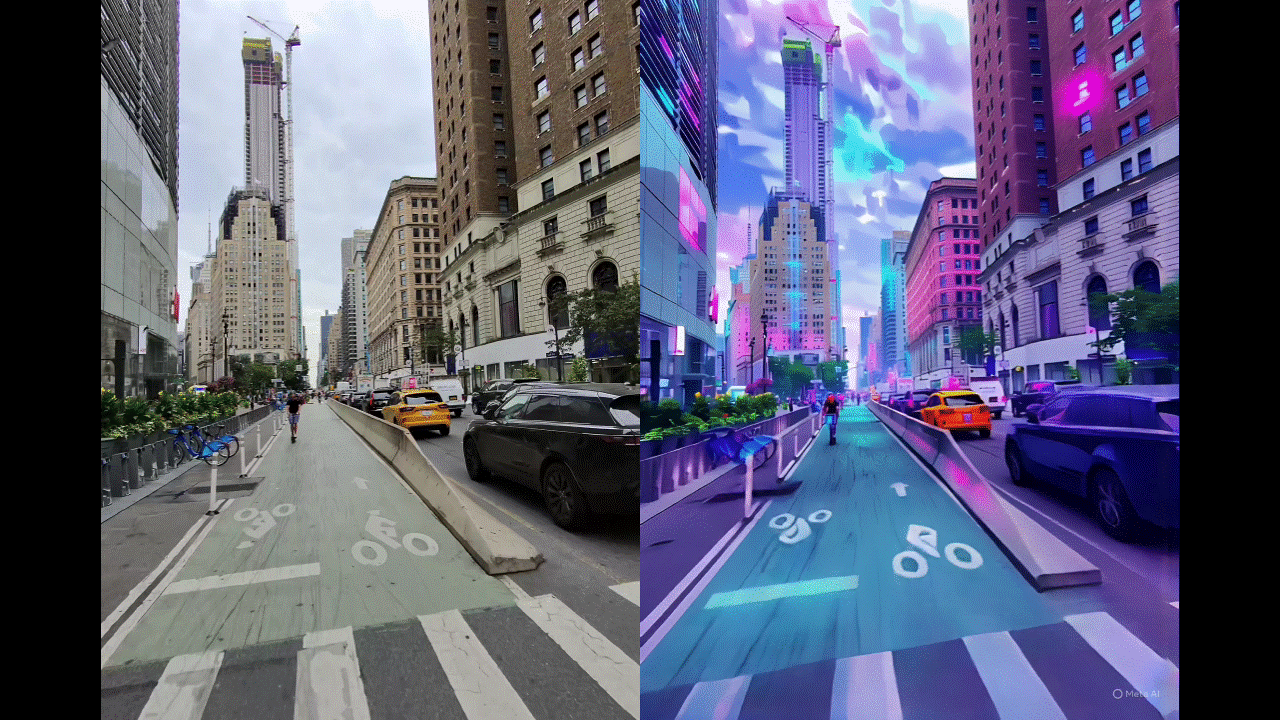
Another one listed under the Featured section that I think does a good job is the videogame style. The pinks and purples that Meta AI blends into the clip give it that video game feel, while the polygon-looking sky complements it.
Meta AI restyle tool: Kitty
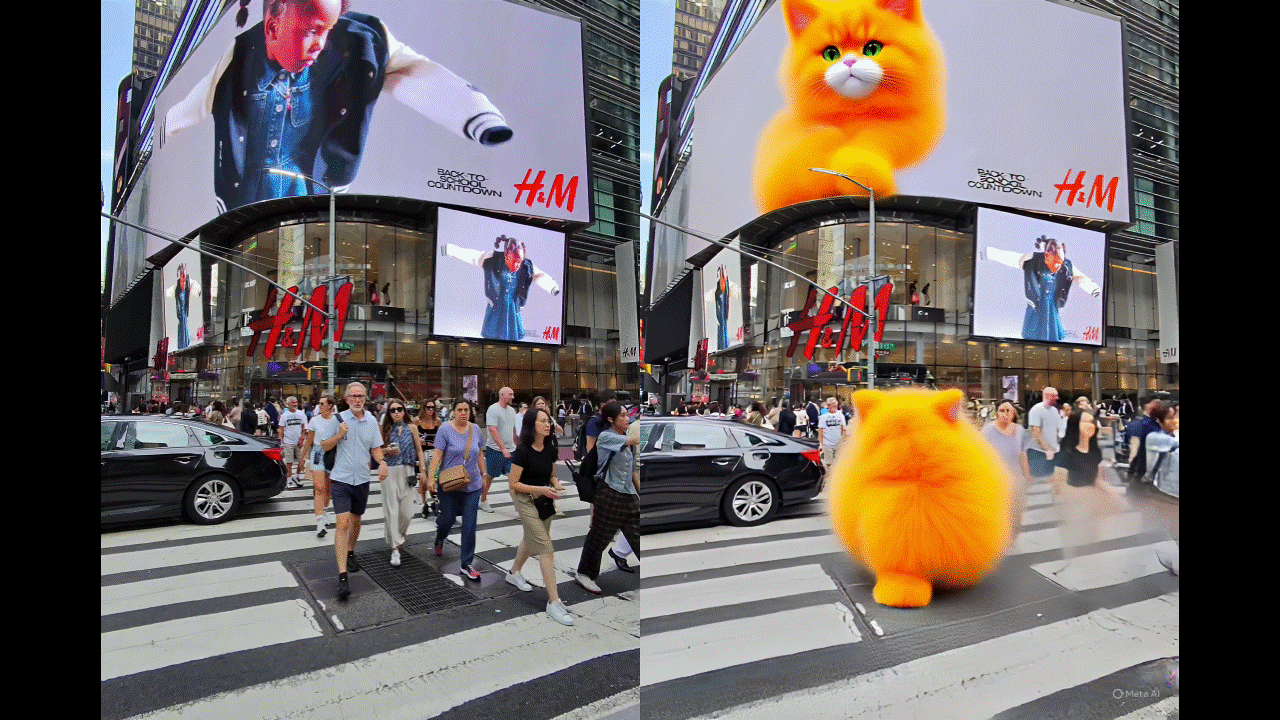
Okay, this one’s a little terrifying if you ask me. It’s like every person is slowly morphing into a human-sized Garfield.
The effect doesn’t apply to every single person in the clip, which I suspect is due to how it only recognizes the most prominent faces. As I’m walking through the crosswalk, you can see how it transforms the people directly in front of me — but does nothing for everyone else in the background.
Meta AI restyle tool: Porcelain
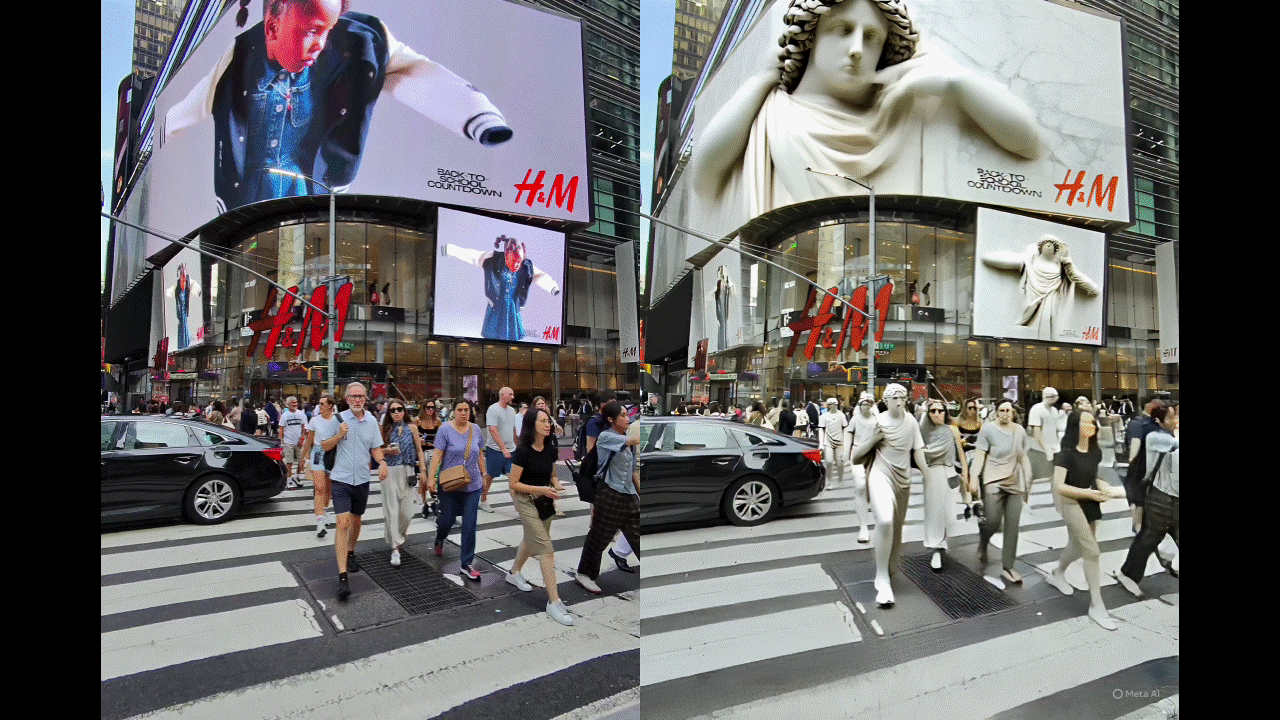
Using the same clip, I asked Meta AI to restyle it with the porcelain effect, which is under the styles category. This one looks better than the kitty style, as more people in the scene are transformed into marble statues. It’s neat, but I wouldn’t say it’s as impressive as some of the others.
Meta AI restyle tool: Anime
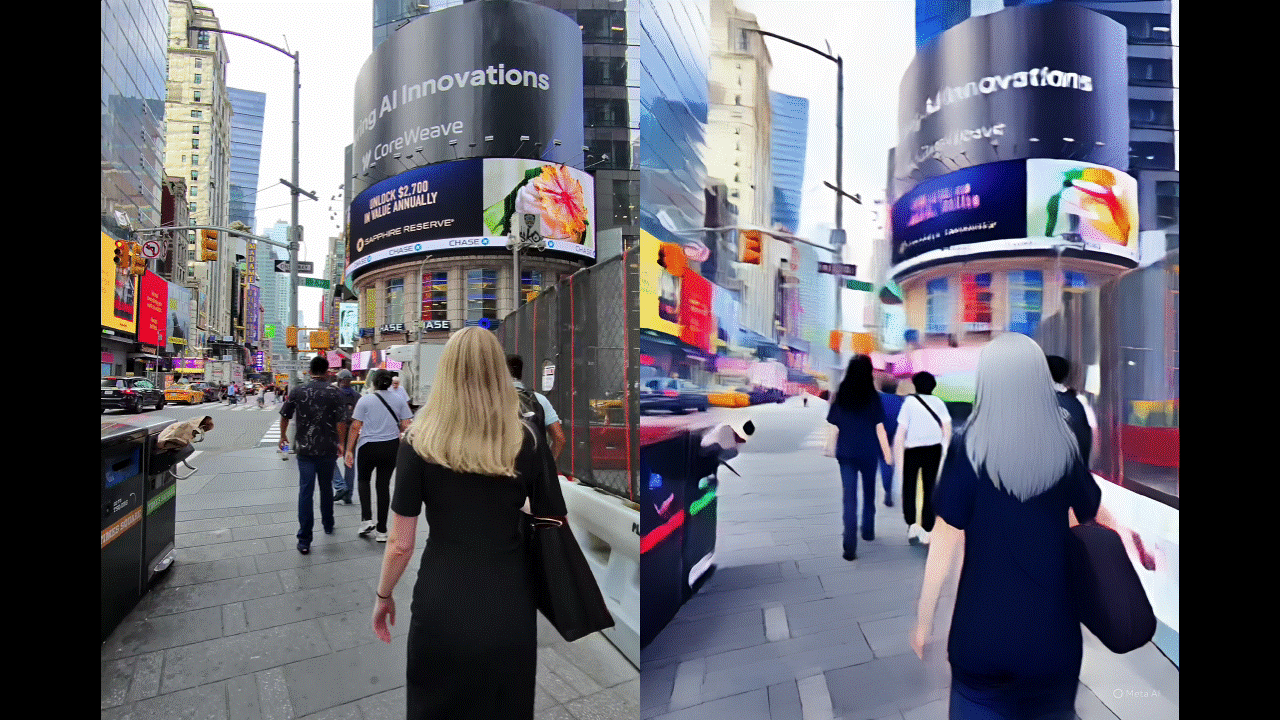
If you’re a fan of Japanese animation, then you’ll enjoy the anime restyle option that applies the look and style of a modern anime. Yes, it’s on the cartoony side, but I think it perfectly transforms the scene into anime with its bright colors and
Meta AI restyle tool: Dystopian
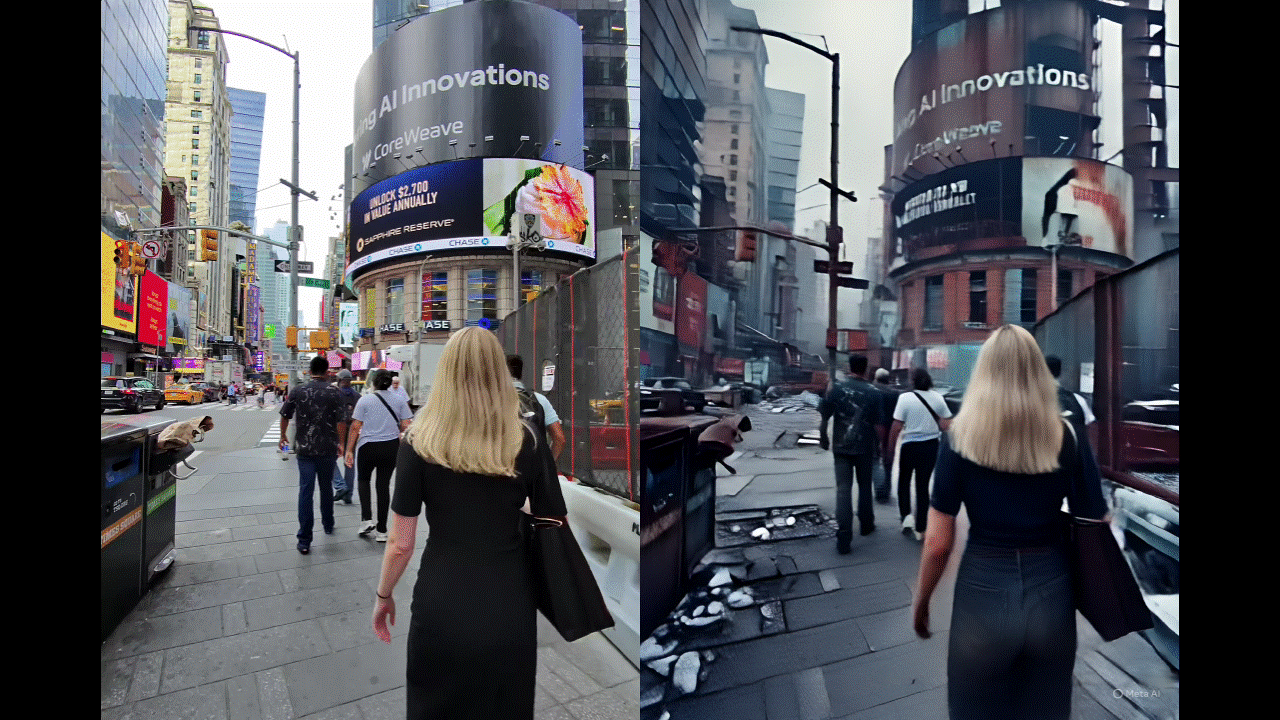
What’s really impressive about the dystopian style is that it looks the most realistic of the bunch that I’ve tried out so far. The sprawling life of Times Square is suddenly transformed into some warzone — something you’d see in movies like “The Hunger Games.” The smokey skyscraper and the war-torn streets make the effect more convincing.
Meta AI restyle tool: Bottom Line

When I watch these clips I’ve transformed with Meta’s AI restyle tool, they definitely change up the aesthetics. Some do a much better job than others as I’ve clearly pointed out. I do wish there were more realistic looking restyle options.
Ultimately, it’s a fascinating glimpse into the capabilities of what AI editing tools could do. They’re not meant to distort my perception of reality, but I think it’s a fun tool for creators to push the boundaries of their creativity.
Follow Tom’s Guide on Google News to get our up-to-date news, how-tos, and reviews in your feeds. Make sure to click the Follow button.