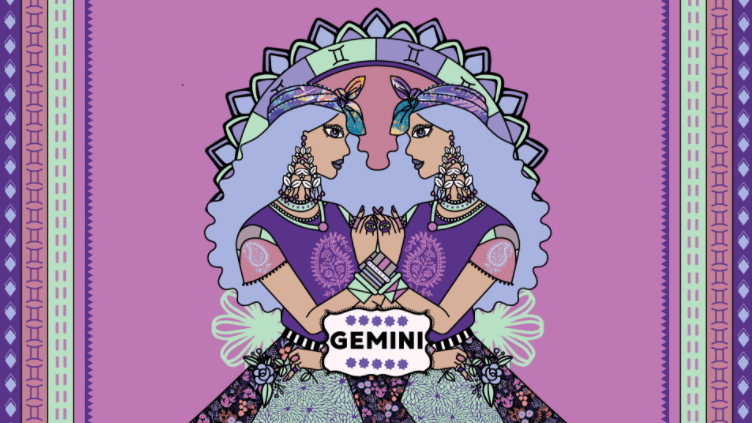Blog
Gemini on Android can now identify songs — but there’s a catch

Just days after launching ‘Search Live,’ Google continues to evolve Gemini into a solid AI Assistant on Android, with the latest update bringing a long-missing fan favorite: song identification.
You can now ask Gemini, “What song is this?” and the chatbot will trigger Google’s Song Search interface, the same listening tool familiar to Assistant users.
It can recognize music from your environment, a playlist or even if you hum the tune yourself. I’m curious to test just how accurate the humming needs to be.
But here’s the catch
Song Search isn’t fully native to Gemini yet. When you ask for song identification, it launches a full-screen listening interface from the Google app (not directly inside Gemini),
The song identification update works in the Gemini app on Android, but when you type (or speak) “What song is this?” it kicks you into the Google app’s Song Search interface, virtually handing off to the Google app, which feels a bit clunky compared to the way Pixel’s Now Playing Assistant handles fairly well.
It also doesn’t stay inside Gemini Live’s conversational experience, which also feels like a miss. And, once it finds a match, the result appears in Google Search, not as an inline Gemini response.
For now, this feature works only on Android; there’s no Gemini song identification on iOS yet. You’ll also need to manually restart the full-screen Song Search interface if you want to identify multiple songs in a row.
Gemini vs. Google Assistant

In terms of comparison, Google Assistant’s built-in Now Playing feature is still more seamless. You can trigger it with a voice command or lock screen shortcut, and it shows results inline (often with album art) and even works offline.
In contrast, Gemini’s new Song Search relies on the Google app’s listening interface. You need to type or say “What song is this?” in Gemini, which then opens a full-screen search window and hands off the result to the Google app.
It’s accurate, pulling from the same song database as Assistant, but the experience is naturally less smooth, since it requires switching apps and doesn’t stay inside Gemini itself.
Another key difference: while Google Assistant’s Now Playing is available on most Android devices and pre-installed on Pixel, Gemini’s Song Search is Android-only for now, and it’s not yet available on iOS.
Final thoughts
Yes, Gemini can now identify songs, but it’s not yet as smooth as Google Assistant or Pixel’s Now Playing feature.
Still, if you’re using Gemini daily, this brings back a key Assistant-era capability, which is a good sign that Google is listening to user feedback as Gemini evolves into a more complete voice assistant.
More from Tom’s Guide
Back to Laptops