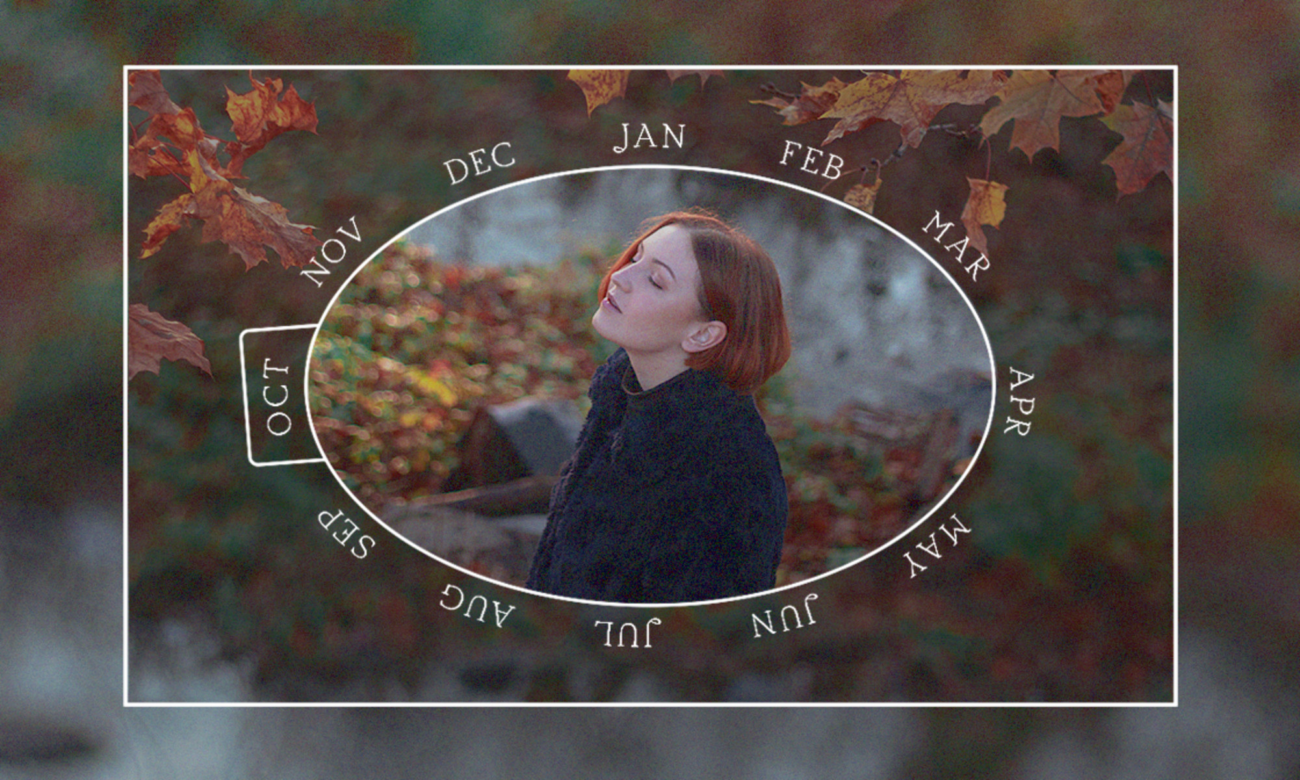Blog
I used AI to slash my monthly expenses — without giving up the things I love

With high prices and summer expenses creeping in, I knew I had to get serious about my budget. So, naturally I turned to the one assistant I knew wouldn’t judge me: AI.
Over the course of a month, I used ChatGPT and Gemini to track down hidden spending, negotiate lower bills and rethink the way I plan meals. I wasn’t expecting much — just a few dollars shaved here and there. But by the end of the month, I had saved a significant amount.
Here’s exactly how I did it (without sharing any personal or credit card information).
AI as a subscription slayer
First up: subscription creep. My credit card shows “upcoming” subscriptions, which I copied and pasted into the prompt area. If your credit card doesn’t offer this, you can upload a monthly statement and the AI can pick out the subscriptions that way.
Once I did that, I used this prompt: “Analyze this list of monthly subscriptions and suggest which ones I can cancel, pause or downgrade based on usage.”
Within seconds, ChatGPT flagged several that I hadn’t used in months and didn’t even realize I was still paying for, including a fitness app I forgot about, a duplicate cloud storage plan, and an audiobook subscription I was no longer using.
It also suggested checking for bundled services (I was paying separately for Hulu and Disney+, despite having access to the bundle).
Lowering bills with AI-powered negotiation scripts

Next, I asked ChatGPT to help me lower my phone bill because for some reason it increased by $20 since the month before. What was that about?
I used the prompt: “Help me write a script to ask my internet provider for a discount or promotion.”
It gave me a short, polite message that mentioned my long-time customer status and asked about current promotions.
I called using that exact script, and after a brief hold, I got a $40/month credit applied for the next 12 months. By doing that, I also got internet with the phone provider and was able to cancel my neighborhood provider; this was something I hadn’t thought of.
AI also helped me draft cancellation emails for a gym membership with an “absolutely no refunds” policy (and I got a refund!).
Smarter meal planning = fewer takeout nights

Feeding a family of five can add up fast, especially when you don’t plan ahead. I asked Gemini to help: “Create a meal plan for a week of dinners under $100.” My grocery bill is usually about $250.
I gave the chatbot a short list of pantry and freezer items, and it filled in the gaps with a budget-friendly grocery list. It suggested sheet pan chicken, chili, tacos and one night of leftovers. The meal plan helped me stick to a grocery budget and eliminated our usual midweek pizza night.
When my kids complained about no more takeout pizza, I set up a ChatGPT Task to search the best pizza deals in the area every Friday night.
Finding free alternatives to pricey activities

Weekend activities can quietly wreck your budget, especially with kids. Instead of defaulting to movie tickets or amusement parks, I asked ChatGPT: “Find 5 free or low-cost activities for families this weekend near [my town].”
It found a free library event, a nature center with no admission fee and a local museum offering half-price Saturday admission. I also used it to generate indoor activities for a rainy day at home (pillow fort challenge, movie marathon and kitchen bingo).
Final thoughts
While I would never let AI become my financial planner, or recommend anyone else do that, I will admit, AI is a good assistant when it comes to uncovering extra purchases that I really don’t need.
Neither chatbot linked directly to my accounts or tracked real-time spending. You should never give confidential or sensitive personal information to a chatbot.
But what it can do is give you a clear-eyed look at your habits, surface savings you might miss and help you act on them with confidence.
And in this economy? I’ll take AI’s two cents.
More from Tom’s Guide
Back to Laptops