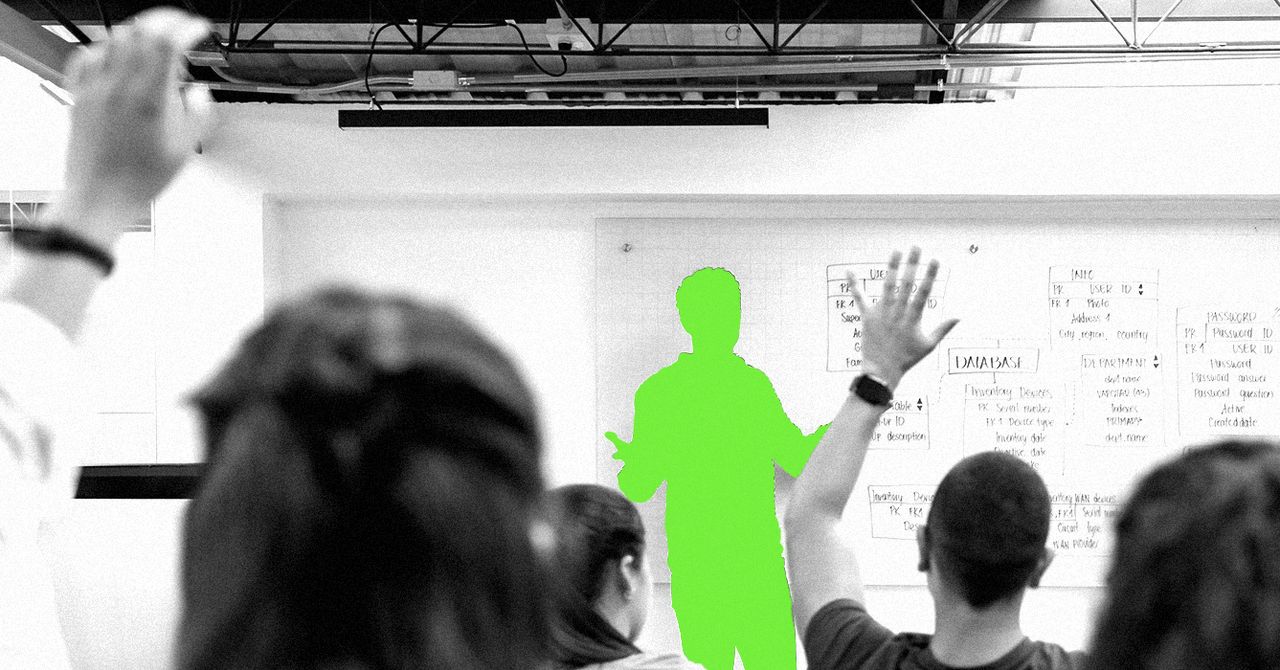Blog
Microsoft’s Edge just got a major AI makeover — meet Copilot Mode

Microsoft is reimagining web browsing with Copilot Mode. Similar to OpenAI and Perplexity, this experimental new AI-powered mode in Edge understands your tabs, takes voice commands and even plans future tasks.
Now available on Windows and Mac, Copilot Mode is completely free if you opt in.
Smarter browsing
With Copilot Mode turned on, Edge replaces your new‑tab page with a simplified layout centered around a single input box, combining search, chat and navigation.
Once enabled, Copilot can access all your open tabs (with your permission) and use that context to answer questions or compare information without flipping between pages.
For instance, if you’re researching restuarant options across several tabs, you can now ask Copilot to identify the soonest availability, most affordable choice or closest location, and it takes care of everything for you.
Voice and task-driven assistants
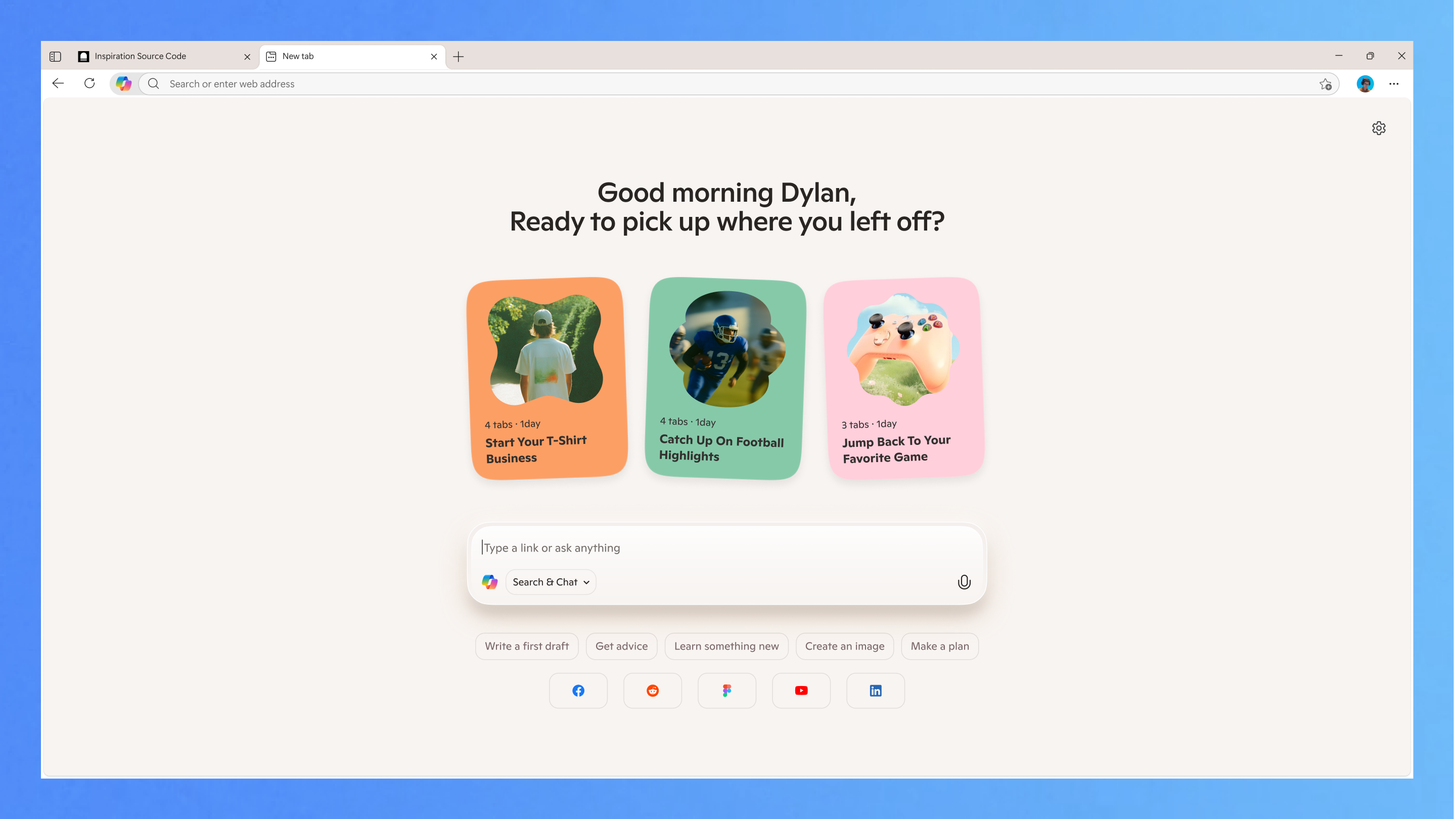
Starting today, voice control is live. Users can now talk to Copilot and ask their queries that way instead of typing.
Soon, Microsoft plans to allow Copilot to access browsing history and credentials (with your consent) to do things like book tickets or manage errands, truly acting on your behalf, which is similar to what ChatGPT Agent is currently doing.
Copilot can now compare price options (like Google AI), offer suggestions and make reservations.
However, approving payment details manually is still something users need to do (thankfully).
Stay focused without losing your place
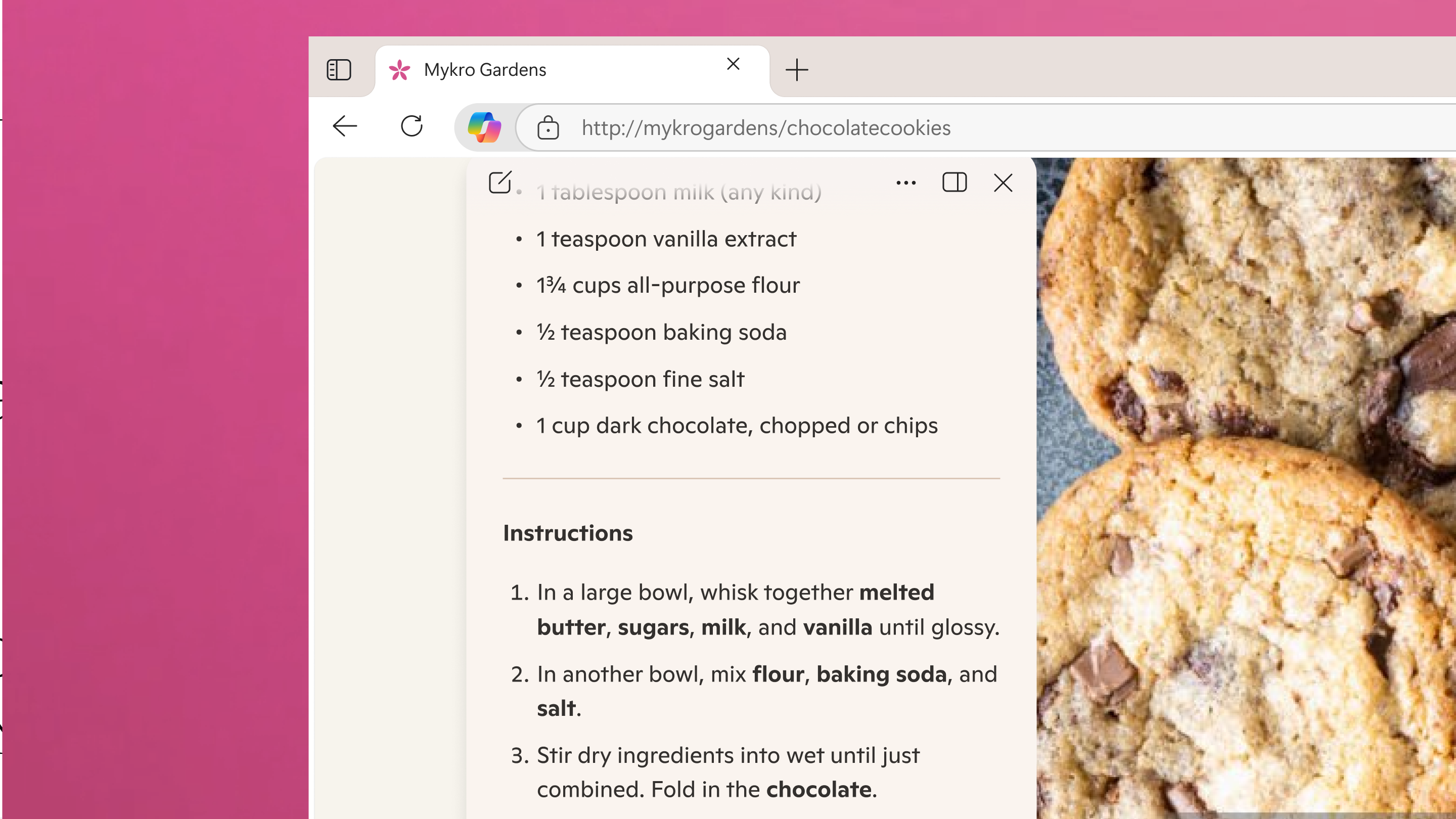
Copilot slips into the sidebar or new tab, allowing you to check summaries, translate content, convert units or ask questions without losing access to the original page.
For tab hoarders like me, I expect this to help with productivity as it keeps distractions down and work flow up.
Designed with privacy and optionality in mind
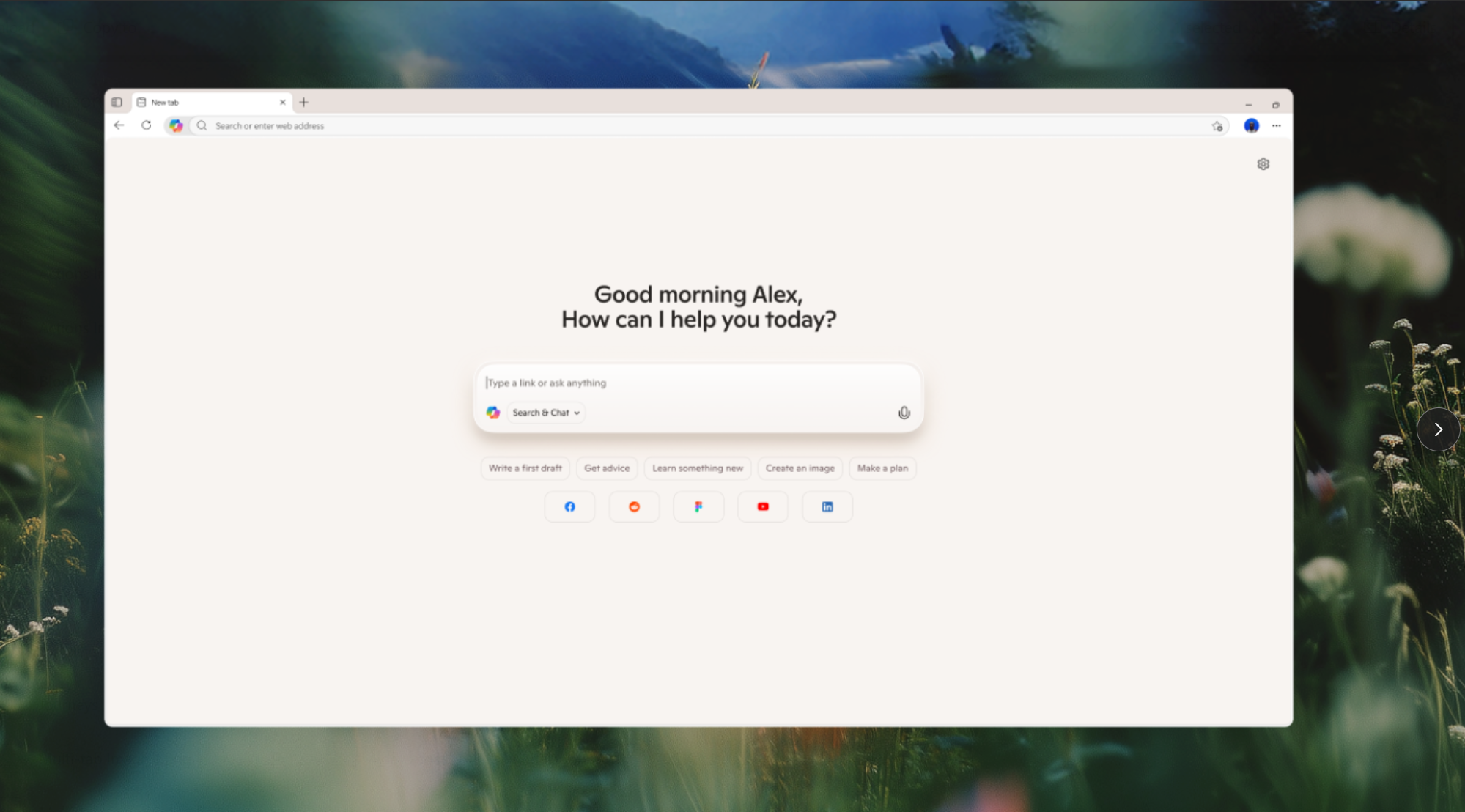
For those feeling skeptical about a broswer takeover, rest assured that Copilot Mode is fully optional. Users enable it manually and can disable it anytime.
When active, Microsoft makes it clear whenever Copilot is listening, viewing your tabs or accessing data.
All data is handled under Microsoft’s privacy standards and only used with your explicit permission.
And while usage limits apply, the feature is free for now. Microsoft hasn’t yet confirmed if it will join a subscription tier later.
Copilot-guided browsing journeys on the horizon
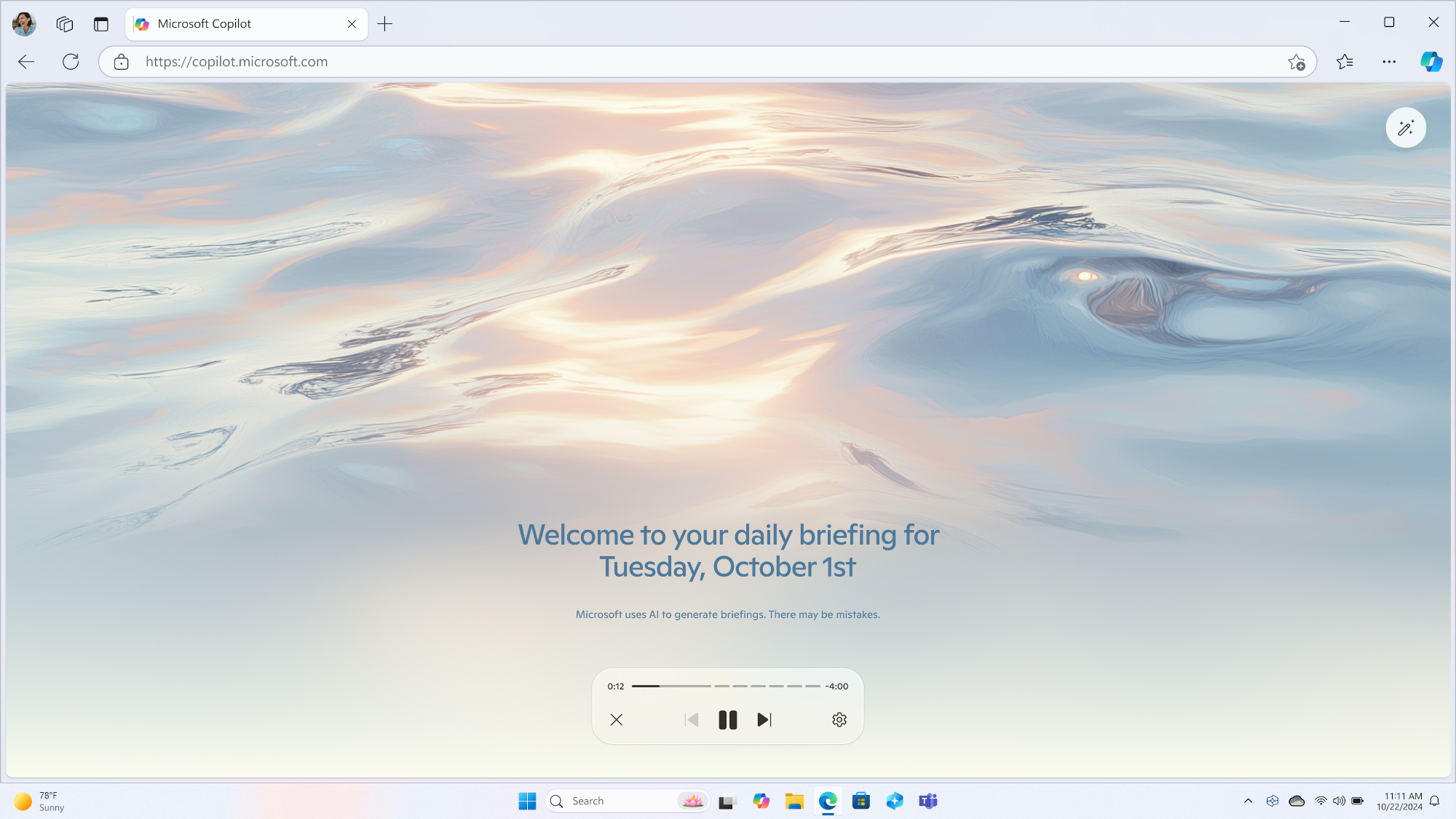
Microsoft says forthcoming updates will let Copilot identify ongoing browsing themes and surface helpful suggestions and next steps.
Whether you’re planning a trip or researching a project, Copilot Mode promises to track the thread of your tasks. The goal of this new feature is to proactively help users stay productive while always offering clear visual cues and only if you opt in.
Bottom line
With AI-integrated browsers like Google AI, Comet, and others already in motion, Microsoft’s upgrade places Edge back in the spotlight with other AI giants.
If you’re curious about how AI can change web browsing for planning, research or multitasking, this AI browser is worth a try.
Copilot Mode trials are simple to enable, reversible and safe. And for the time it’s free, it’s worth seeing if AI-assisted browsing accelerates your workflow.
More from Tom’s Guide
Back to Laptops